- Start With Sam
- Posts
- Is ElevenLabs Worth It? I Tried It for 30 Days and This Is My Review
Is ElevenLabs Worth It? I Tried It for 30 Days and This Is My Review
Make Money with AI Voice Series
I. Introduction and My Honest Experience After 30 Days
When I first heard people saying that ElevenLabs could create incredibly realistic AI voices, I thought it was just trendy hype and could not completely replace a real human voice.
After spending 30 days on the Creator plan and producing real content, I can confidently say the voices are shockingly good.
They sound emotional, natural, and sometimes even better than real voice actors.
Let’s find out more!
Read more: The Ultimate ElevenLabs Free Trial Guide (2025): How to Access It, Limits, and Best Alternatives
Disclaimer: This post contains affiliate links. If you sign up or make a purchase through these links, I may earn a commission at no extra cost to you. This helps support my work and allows me to keep sharing free content with you.
Why I Wanted to Try ElevenLabs
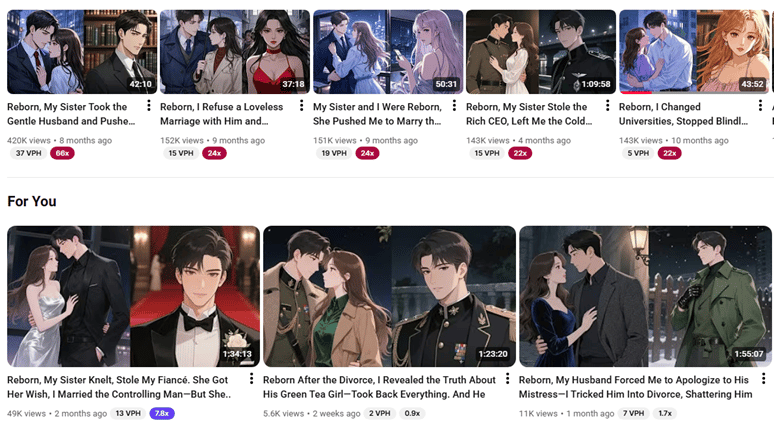
Faceless YouTube channels have become a popular business model nowadays.
I am a content creator and developer, and I always love trying new technology.
I spend a lot of time reading Reddit, Threads, and online communities to find ideas that actually work.
Faceless YouTube channels have become a popular business model because anyone can build one and earn money from ads, affiliate marketing, or selling digital products.
A lot of creators kept mentioning ElevenLabs as their top choice for voiceovers, so I wanted to test it myself.
For this review, I used the paid Creator plan for my faceless YouTube channel because it includes Professional Voice Cloning, the long form Studio editor, and stronger models.
Over 30 days, I generated more than 70 audio files for YouTube videos, short form clips, and audiobook style storytelling.
After seeing how other creators grew channels to thousands of subscribers and millions of views using AI voices, I wanted to see if ElevenLabs could deliver the same results for me.
TLDR: Is ElevenLabs worth it?
From my experience, ElevenLabs is worth it if you are a serious content creator, a YouTuber, a podcaster, or someone who needs consistent, high quality voiceovers.
If you want to test it before spending money, you can try it free for the first month and see how it works with your scripts.
To be honest, the Starter plan at $5 per month is very affordable and still good enough to start a few small projects or your first faceless YouTube videos.
If you only want quick, plug-and-play audio and do not want to deal with credits or regenerations, there are other free options you can try, or you can just cancel your plan within the first 30 days.
But if you care about quality and want something that sounds professional, ElevenLabs is one of the best options. I’d definitely recommend giving it a shot.
II. Core Features: The Gold Standard in AI Voice
A. AI Text-to-Speech (TTS)
The biggest reason people talk about ElevenLabs is the voice quality. It sounds human, expressive, and emotional. I tried many voices, and they can whisper, shout, laugh, pause, and emphasize words in a natural way.
There are more than 10,000 community voices to choose from, plus professional voices that support 29 to 32 languages. Eleven Multilingual V2 is great for stability and clean narration. Eleven V3 Alpha is better for storytelling, emotional videos, and dramatic content.
B. Advanced Customization Controls
These are real settings that make a difference when you test the platform:
Stability controls how consistent the voice stays. With long paragraphs, I found that 35 to 40 percent works best.
Clarity and Similarity controls how close the output matches the original voice. If you push this over 75 or 80 percent, you can hear some strange artifacts.
Style Exaggeration gives more emotion. I only use 10 to 50 percent because anything higher can sound too dramatic.
C. Voice Cloning: Instant vs Professional
The Creator plan gives access to Professional Voice Cloning, which is a big upgrade from the Instant cloning feature.
Instant cloning is fast and fun to experiment with, but it is not as accurate for professional work. Professional cloning works best with at least 30 minutes of clean, high quality audio, although more recordings can improve the final result.
If the audio is recorded with a good microphone in a quiet room, the cloned voice can sound very close to the real person.
A high quality cloned voice is not just a convenience.
Many creators use a cloned voice to produce consistent narration for YouTube, audiobooks, courses, and client projects.
Since the Creator and Pro plans allow commercial use, you can legally make money from the audio you generate.
Some users even upload their voices to the ElevenLabs Voice Library, where other creators can pay to use them and the original speaker earns royalties, as long as identity verification requirements are completed.
If the source audio is noisy or distorted, the clone will not sound natural, so it is worth taking the time to record clean samples if your goal is to use it for monetized content.
D. AI Dubbing and Translation
I used the dubbing feature to turn English scripts into Spanish and Vietnamese while keeping the same voice.
It works better than I expected. This is helpful if you want to publish content for multiple countries without hiring extra speakers.
E. Studio (Long Form Editor)

The Studio is useful for longer projects like audiobooks, courses, podcasts, and multi speaker scripts.
Instead of generating audio one paragraph at a time, the Studio lets you manage the entire project in one place.
You can fix pronunciation, regenerate specific lines, change pacing, adjust emphasis, add pauses, and replace words without redoing the whole script.
From my experience, the Studio is where ElevenLabs becomes a real production tool instead of just a text to speech generator.
When I worked on longer scripts, I liked that I could highlight just one sentence and regenerate it without affecting the rest of the audio.
This saved me a lot of time. It also helps keep the voice consistent, which is important for storytelling and educational content.
There are still a few limitations. For very long projects, the editor loads slowly, and you need to break huge scripts into sections.
But overall, the Studio makes the workflow a lot easier and is a helpful feature for creators who produce long form content.
III. Deep Dive: Real World Testing and Creator Value
A. 30-Day Content Creation Results
In 30 days, I created more than 70 voiceovers for YouTube and short form videos.
The voices sounded good enough that I stopped hiring freelancers for simple narration. I believe a creator can build a successful faceless YouTube channel with this tool.
Some creators have grown to 6,000 subscribers and millions of views within a few months by using ElevenLabs.
B. Best Voices to Use
From my experience:
Natasha works well for social media narrations
Aaron is good for tech content
Josh sounds great for documentary style storytelling
C. Can You Monetize ElevenLabs on YouTube?

Yes, you can monetize YouTube videos using ElevenLabs voices.
Many people ask if you can monetize videos created with ElevenLabs. The short answer is yes. YouTube allows AI voices as long as the content is original, adds value, and is not just automated or repetitive.
The voice is only one part of the video. What matters much more is the script, visuals, editing, and overall viewer experience.
D. Editing Audio Directly in ElevenLabs Studio 3.0
In the past, after generating narration, users often had to export the audio and rely on external tools like Audacity to add background music, adjust volume, or fix small audio issues.
With Studio 3.0, many of these steps can be done in one place.
You can edit narration, adjust pacing, regenerate specific lines, add background music, and organize long form projects directly inside the platform.
This can make the workflow smoother for creators who want everything in a single workspace.
It is not a full replacement for professional audio software, especially if you want advanced mixing or mastering, but Studio 3.0 covers the most common tasks that beginners and content creators need.
This makes it easier to produce ready-to-publish audio even if you do not have experience with complex editing tools.
E. Workflow Tips

To create consistent and high-quality audio files, I suggest breaking longer scripts into smaller segments, for example, under 500 words.
From my experience, the voice stays more consistent and there are fewer changes in tone. You can also guide the performance by adding emotional cues like (whisper), (happy), or (angry), depending on the voice model you are using.
If a sentence sounds strange, you do not need to regenerate the whole script. Studio lets you highlight a single line and fix only that part. For narrations that need low latency or faster generation, I saw good results using the Flash V2.5 model.
This part is important because many users search for ElevenLabs pricing and get surprised later.
A. Official Pricing Tiers

Free plan: About 10,000 characters per month, not licensed for commercial work
Starter: $5 per month
Creator: $22 per month but you get 50% off for the first month.
Pro: $99 per month
Scale: $330 per month
Business: $1,320 per month
Each tier comes with a monthly character limit.
For a normal user like me, I would suggest starting with the Starter plan.
It is affordable and more than enough for you to play around, test voices, and create your first projects before deciding if you need a higher plan.
B. The Credit System Problem
ElevenLabs charges per character.
Credits are not only used when you export a final voice. They are also consumed by previews, regenerations, and failed attempts.
If you are picky about quality or new to ElevenLabs, you will regenerate quite often.
Keep in mind that almost every action costs credits, whether you are just testing a short sample or re-generating a paragraph, so it helps to use your credits wisely.
C. The Budget Multiplier
From my experience, real production usually costs more credits than the plan suggests.
It is common to spend around 2 to 3 times the expected amount because you often regenerate lines, fix pacing, test different voices, or make other changes during the editing process.
The cost is still reasonable for professional creators, but casual users should be aware that credits can disappear faster than expected.
D. Unused Credits and Refunds
Unused credits on paid plans can roll over for up to two months as long as you stay on the same subscription.
If you downgrade or cancel, any remaining credits are cleared at the end of the billing cycle. ElevenLabs also offers refunds within 14 days of payment, but only if no credits have been used.
If you want to test how credits work before upgrading, you can start with the free plan.
V. The Brutally Honest Cons and Limitations
From my experience, there are still some limitations and things you should know, because no tool is perfect.
A. Voice Cloning Requires Skill
Professional voice cloning needs clean audio, controlled room acoustics, proper RMS levels, and no background noise. If any of these are missing, the clone will not sound natural. Many new users think cloning is automatic, but you still need basic audio knowledge.
B. Inconsistent Output
Sometimes the voice changes tone suddenly or becomes robotic for a few words. It happens more with long paragraphs. That is why I break scripts into smaller parts.
C. Pronunciation Issues
ElevenLabs struggles with large numbers, brand names, and technical terms. I sometimes rewrite sentences to help the AI.
D. Customer Support Can Be Slow
Support is mostly email based, and sometimes replies take a while. I did not see a live phone support option, so if you are working on a tight deadline, it might feel a bit slower than expected.
E. Some Features Are Average
ElevenLabs has a music generator, but in my opinion, it is not as strong as other platforms. But hey, the main value of ElevenLabs is the voice engine, which is phenomenal.
The extra tools are useful, but the voice quality is what really makes the platform stand out.
VI. Other Tools You Can Compare With ElevenLabs and Final Thoughts
A. Competitor Comparison
I still think ElevenLabs has the most human-sounding voices overall and is worth trying.
B. Who Should Try ElevenLabs?
ElevenLabs is great for creators who already know the basics of scripting, editing, and content creation.
The platform focuses on generating high-quality voices, so it does not handle full automation or write scripts for you.
If you want to build a faceless YouTube channel, start a podcast without using your own voice, or create narration for courses and audiobooks, this tool is definitely worth trying.
It gives you a realistic voice without needing to record anything yourself.
C. Final Thoughts
Is ElevenLabs worth it?
From my experience, yes, but only if you are serious about content creation.
For YouTubers, podcasters, audiobook publishers, and agencies, it is one of the best voice engines available.
For casual users who just want something fast and cheap, it might feel complicated and pricey.
You can Try ElevenLabs Free and decide based on your own scripts.
VII. FAQ
1. Does ElevenLabs have a free plan?
Yes. The free plan gives a limited number of characters per month and is not licensed for commercial use.
2. What is the refund policy?
Refunds are only available within 14 days of payment if no credits have been used.
3. Do unused credits roll over?
Unused credits can roll over for up to two months as long as you stay on the same subscription plan.
4. Why does my voice clone sound fake?
Voice cloning needs clean audio with consistent volume and minimal background noise. Better microphones and longer recordings usually produce more realistic results.
If you want to experiment with AI voices for your videos or brand, I think you should try ElevenLabs free plan first and see how it performs in your workflow.
Thanks for reading!
Sam
Read more: