- Start With Sam
- Posts
- What Is Dropshipping Automation? Beginner Guide To Save Time And Avoid Costly Mistakes in 2026
What Is Dropshipping Automation? Beginner Guide To Save Time And Avoid Costly Mistakes in 2026
AutoDS Dropshipping Series
If you are new to dropshipping, you have probably heard people talk about “automation” like it is some kind of magic wand that can make the entire process passive so you won’t need to lift a finger.
When I first started, I had no automation at all. I copied every customer address by hand, checked stock manually on supplier websites, and placed each order one by one.
It worked perfectly fine when I was just starting, and I would even recommend you try it at the beginning, but once the orders started coming in, doing everything manually quickly became stressful and its disadvantages started to show.
In this post I want to answer one simple question in a clear, beginner friendly way:
What is dropshipping automation, and how can it actually help you if you are just getting started?
Based on my experience, dropshipping automation means using software, apps, or AI to take over the boring, repetitive tasks in your store. The goal is simple:
Save time
Reduce human errors
Make it easier to scale without burning out
In 2026, more and more beginners are using automation tools from day one, not to make dropshipping fully passive, but to remove the most repetitive tasks.
Instead of you doing everything by hand, automation tools will help you handle:
Importing products
Syncing stock and prices
Sending orders to suppliers
Updating tracking numbers
Sending basic customer notifications
So you can focus more on marketing, content, and strategy.
Before I show you the workflow, let’s find out why this matters so much for beginners!
Disclaimer: This post contains affiliate links. If you sign up or make a purchase through these links, I may earn a commission at no extra cost to you. This helps support my work and allows me to keep sharing free content with you.
What Is Dropshipping Automation And Why It Matters For Beginners
If you try to run a dropshipping store manually, your day often looks like this:
Copying customer information from your store into the supplier’s checkout page
Double checking if the item is still in stock
Manually calculating your price and profit margin
Chasing tracking numbers and sending them to buyers
Answering “Where is my order” messages all the time
Every time you copy and paste data, you increase the chance of human error.
Some estimates put manual data entry error rates around a few percent, which is enough to cause wrong addresses, wrong items, and lost profit if you are running on thin margins.
Automation tools are not magic, but they do handle these repetitive tasks much more consistently than a tired human at midnight.
For beginners who want to automate dropshipping in a smart way, this is where the real time saving and stress reduction comes from.
In the rest of this guide I will go through:
The main benefits of automation for beginners
How the automation workflow actually works step by step
Which dropshipping automation tools are worth paying attention to
What you still cannot fully automate, no matter what anyone promises
Let’s find out!
Why Automation Is Essential For Beginners
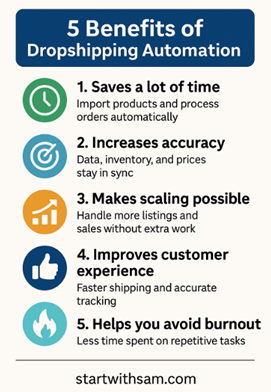
If you are trying to automate dropshipping for beginners, you do not need every advanced feature on day one.
You just need to understand what problems automation solves for you.
Here are the main benefits I have seen.
1. Automation saves you a lot of time
Instead of adding products and typing addresses one by one, automation lets you import listings and send orders to suppliers in just a few clicks.
You feel the difference as soon as you get a few sales per day, because tasks keep running even when you are at your day job or sleeping.
2. It reduces expensive mistakes
Beginners often lose money not because their product is bad, but because of simple operational errors: wrong addresses, overselling, or forgetting to update prices when supplier costs change.
Automation transfers data automatically and keeps stock and prices synced, which protects your thin margins.
3. It makes scaling possible
Manually handling 10 products and a few orders per week is still manageable. Manually handling 500 products and dozens of orders per day is not.
Automation tools update many listings at once, route orders to the right suppliers, and keep your catalog in sync so you can grow without multiplying your workload.
4. It improves customer experience
Customers never see your backend, but they feel its effects. Faster order processing, accurate tracking, and fewer cancelled orders because of overselling all come from a more automated system.
That usually means fewer “Where is my order?” messages and fewer negative reviews.
5. It helps you avoid burnout
Doing everything manually is one of the fastest ways to give up on dropshipping.
Automation does not turn your store into a fully passive machine, but it removes enough repetitive work that you still have the energy to learn marketing, test new products, and improve your store.
That is where real growth comes from.
How Dropshipping Automation Works: The Step By Step Workflow
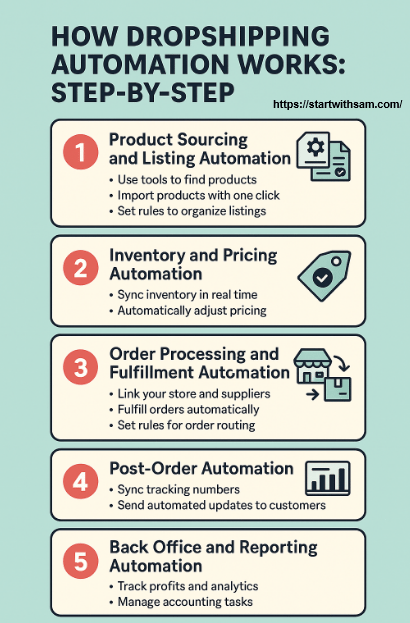
Let’s break down how dropshipping automation actually works in practice.
1. Product Sourcing and Listing Automation
Automated product finding:
Instead of scrolling AliExpress or supplier catalogs for hours, software like AutoDS or SaleHoo Market Insights scans real-time data (orders, trends, competition) to surface potential winning products for you.One-click import:
Once you find something promising, automation tools can import the product into your store in seconds, including the title, description, images, variants, and basic categories. What used to take 20–30 minutes per product becomes a one-click task.Rule-based listing management:
As your catalog grows, you can let the system handle listings for you: automatically delist products when the supplier discontinues them, and map supplier categories like “Camping Products” into your own store category like “Camping and Outdoors” without editing each item manually.
2. Inventory and Pricing Automation
Real-time inventory syncing (24/7):
Good automation platforms constantly monitor supplier stock through CSV feeds, APIs, or direct integrations. When a supplier runs out, your store can instantly mark the item as “out of stock” or hide it, which prevents overselling and awkward refund emails.Rule-based pricing and profit protection:
Instead of manually changing prices, you set rules such as:Keep a fixed margin (for example, 20% above cost).
Use tiered markups (higher percentage on cheaper items, lower percentage on expensive ones).
Respect MAP (Minimum Advertised Price) if required by suppliers.
Tools like AutoDS can even adjust prices automatically based on performance, slightly raising prices on best-sellers and lowering or pausing poor performers so you do not accidentally sell at a loss.
3. Order Processing and Fulfillment Automation (The Biggest Time Saver)
Linking systems together:
The automation platform sits between your store (Shopify, WooCommerce, Wix, eBay, etc.) and your suppliers. It becomes the “bridge” that passes order data back and forth.Automatic order routing:
When a customer places an order, the tool immediately forwards the order details, often via API or EDI instead of email, to the correct supplier for fulfillment. No more copy-pasting names and addresses into supplier checkout pages at midnight.Rule-based routing for scale (advanced):
If multiple suppliers carry the same product, you can set rules to:Route orders to the supplier closest to the customer (geographic routing).
Route to the lowest total cost (item + shipping).
Use backup suppliers automatically if the main one is out of stock.
This is where automation really shines once your order volume grows.
4. Post-Order Automation
Tracking number syncing:
After the supplier ships the order, the automation tool pulls the tracking number from the supplier or carrier and updates the order status in your store automatically. You do not need to dig through emails or dashboards to find tracking codes.Customer communication and WISMO reduction:
Tools such as AfterShip, ShipStation, or Gorgias can send branded “your order has shipped” and “out for delivery” notifications, plus simple tracking pages. This drastically cuts down on “Where Is My Order?” (WISMO) tickets and makes your store look more professional without extra manual work.
5. Back-Office and Reporting Automation
Accounting and profitability tracking:
Dropshipping margins can be thin, and costs change often. Automation helps you match Purchase Orders (POs) to supplier invoices, track fees, and see your real profit per order or per product. Some setups can even read PDF invoices and convert them into structured data automatically.Centralized sales and analytics dashboards:
Instead of guessing, you use a single dashboard to see:Revenue and profit
Order volume
Best-selling and worst-selling products
That makes it much easier to decide what to scale, what to drop, and where to spend your marketing budget.
Recommended Dropshipping Automation Tools And Platforms For Beginners
You do not need to use every tool on the market. In fact, as a beginner, I recommend starting with an all in one platform first, then adding specialized tools only when needed.
If you want a comparison of the most beginner-friendly tools,
check this breakdown: 👉Best Dropshipping Tools for Beginners
All In One Automation Platforms
These tools try to cover most parts of the workflow in one place.
1) AutoDS – default all-in-one choice for beginners

Based on my experience, AutoDS is one of the better-known all-in-one dropshipping automation platforms. It is designed to handle most of the repetitive work for you in one place:
Product research and finding potential winning products
One-click product importing into Shopify, Wix, or eBay
24/7 stock and price monitoring
Automatic order fulfillment and tracking updates
A simple dashboard to see revenue, profit, and best sellers
They also frequently offer a low-cost trial (for example, around $1 for a limited period), which is helpful if you want to test automation without committing full price on day one. For many beginners, starting with AutoDS plus a basic store setup is enough to feel the difference automation makes.
2) DSers – good option if you only use AliExpress

If you are focused on AliExpress, DSers is a popular choice. It is known for:
Bulk ordering on AliExpress
Mapping store products to multiple suppliers
Handling orders at scale more easily than manual ordering
In other words, DSers makes sense if you are strongly committed to the AliExpress ecosystem.
If you want a more general all-in-one platform that supports multiple suppliers and marketplaces, AutoDS is often the more flexible choice.
3) Inventory Source – for advanced users working with wholesalers
Inventory Source is more relevant when you move beyond marketplace suppliers and start working with traditional wholesalers. It is known for:
A large network of pre-integrated suppliers
Automated inventory syncing from those suppliers
Automated order routing for wholesale relationships
This is useful once you are treating dropshipping as a more advanced operation. Most beginners do not need this level of setup on day one, but it is an option later if you go deeper into wholesale partnerships.
4) Specialized Automation Tools (Add Later If Needed)
Once your store is running and you start to feel specific pain points, you can layer a few specialized tools around your main automation platform instead of trying to use everything on day one.
Marketing and email:
Tools like Klaviyo or Omnisend can automatically send abandoned cart emails, post-purchase follow-ups, and simple win-back campaigns based on customer behavior.Customer service:
Platforms such as Shopify Inbox (simple and free) or Gorgias (more advanced) help you manage all customer messages in one place and create canned replies for common questions like “Where is my order?”.Shipping and tracking:
Services like ShipStation or AfterShip can apply simple rules to create shipping labels and generate branded tracking pages and notifications for your customers.
You do not need any of these tools on day one.
For most beginners, one all-in-one platform like AutoDS plus your store platform is more than enough to automate the core operations and save hours every day.
You can always add extra tools later as your order volume and needs grow.
The Reality Check: What Cannot Be Fully Automated
Who doesn’t want everything to be automated? However, there are things that you still need to do manually.
A lot of videos on YouTube make it sound like you can press a button, walk away, and watch the money appear. Based on my experience, that is not how this works.
Here are things that you still cannot fully automate in a healthy way.
Here’s my detailed guide on how to find a winning product:
Marketing And Strategy
You can automate:
Email sequences
Retargeting campaigns
Ad scheduling
Some creative testing
You cannot fully automate:
Choosing your niche
Understanding your audience
Crafting your offer
Deciding what your brand stands for
Even if you have the tools to help you do the tasks, you still have to think, test, and make your own decision.
This is actually good news, because it is where your creativity and judgment give you an edge.
Some tools, including AutoDS, have features to show ad examples or trending products from other platforms.
Those features can give you inspiration, but they do not replace the work of testing and learning what works for your specific store.
Customer Relationships And Exceptions
You can automate:
Basic order status emails
Tracking pages
Simple replies to very common questions
But you cannot fully automate:
Handling angry customers
Dealing with damaged items or complex returns
Solving edge cases where something went wrong in a weird way
If every reply feels like a bot, people will lose trust.
You still need to manage the customer relationship on your own, especially when there is a problem.
Returns in dropshipping can be tricky, because you usually do not control the warehouse. You need to think through:
When you will offer refunds or replacements
How you will handle return shipping
How you will communicate delays or supplier issues
Automation can support you, but it does not remove your responsibility.
Use these tools as assistants, not as something you rely on for everything.
Technical Troubleshooting
When you work with automation, things will change once in a while.
Apps and integrations break sometimes. APIs can change. Your suppliers might update their systems.
Therefore, you may also need to know how to:
Reconnect accounts
Adjust settings
Talk to support
Change suppliers
No tool can completely do everything for you. So you need to sometimes keep an eye on your own system.
Conclusion: Use Automation So You Can Work On Your Business, Not Only In It
To me, using automation in dropshipping is simply a way to let software handle the boring, repetitive tasks that computers are good at, so you can spend your limited energy on the things that actually grow your business.
If you are a beginner and you want to automate dropshipping in a smart way in 2026, here is how I would think about it:
Start manually so you understand the process.
Add an all in one automation tool to handle product import, inventory sync, basic pricing rules, and order fulfillment.
Later, layer on email, support, and tracking tools as your store grows.
Keep your own brain in charge of niche selection, marketing, and customer care.
Automation will not make dropshipping completely passive, but it can absolutely save you hours every day and protect you from many avoidable mistakes.
If you want to take action after reading this, I suggest you:
Pick one all in one dropshipping automation tool that fits your platform, for example AutoDS or a similar service with a low cost trial.
Connect it to a small test store or your existing store.
Use it for a few weeks to automate at least product import and order fulfillment.
From there, you will feel for yourself how much time automation can give back to you.
Thanks for reading!
Sam
FAQ: Common Questions About Dropshipping Automation
Is dropshipping automation suitable for beginners?
Yes. In my opinion, beginners benefit the most because they have less experience and less time. Automation helps them avoid simple mistakes and focus on learning marketing and product selection.
How much does dropshipping automation cost?
It depends on the tools and your store size. A basic all in one tool for a small store might start under 45 dollars per month. A more complete stack for a bigger store, including email, support, and tracking, can reach 100 to 500 dollars per month.
Do I need automation from day one?
You can start fully manual to understand how everything works. Once you get a few orders and feel the pain of copy paste tasks, it usually makes sense to start using automation for the most repetitive parts.
Can I automate everything in my dropshipping business?
No. You can automate a lot of tasks, but not everything. Strategy, brand building, content, and complex customer situations still require human effort.
Which platform should I start with if I want automation?
If you are a beginner, starting on a popular platform like Shopify or eBay with a well supported automation tool makes things easier. That way you can follow existing tutorials and get help more easily.
Will automation guarantee that my store is profitable?
No tool can guarantee profit. Automation helps you run operations more efficiently. Profit still depends on your niche, product choice, pricing, and marketing. Automation is a multiplier for a good strategy, not a replacement for one.